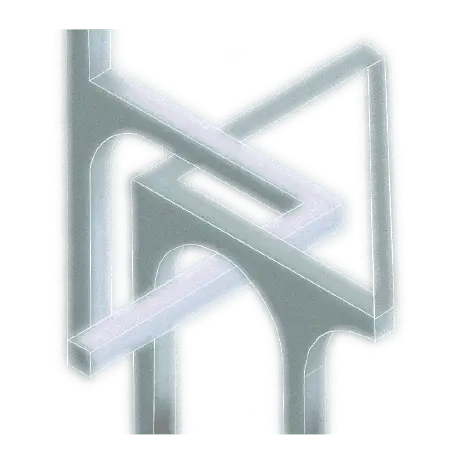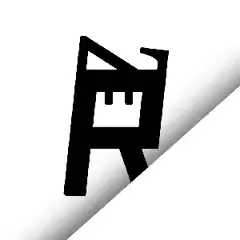An ultra-lightweight Windows countdown and Pomodoro tool written in pure C with a clean transparent interface,
rich customization, powerful shortcuts, and almost no resource usage.
https://vladelaina.github.io/Catime
Catime.Showcase.mp4
Star us and witness how this pure C-crafted minimalist time tool continues to evolve - don't miss any exciting updates!
-
GitHub Releases
Download the latest release from GitHub Releases.
-
Winget
winget install --id VladElaina.Catime
- Left-click tray icon: Set time
- Right-click tray icon: Set menu
- Edit mode: Drag to adjust position, scroll wheel to resize, 🖱️ right-click to exit edit mode
Configuration file saved at
%LOCALAPPDATA%\Catime\config.ini
Reduce custom font file size by 90%+ with the official Font Simplification Tool.
Since Catime only displays numbers and symbols (
0-9,:,.), most font characters are unnecessary.Recommendation: Keep your original font files as backups. Future software updates may require additional characters beyond the current set.
Prerequisites: MinGW and CMake are required to build Catime.
git clone https://github.com/vladelaina/Catime.git
cd Catime
# INSTALL DEPENDENCIES
# Ubuntu/Debian
sudo apt update && sudo apt install -y mingw-w64 cmake
# Arch Linux
sudo pacman -Syu --noconfirm mingw-w64 cmake
# Windows - See setup instructions below📋 Windows Setup Instructions
| Tool | Description | Recommended Version Format | Download Link |
|---|---|---|---|
| MinGW | GCC Compiler | x86_64-<version>-release-win32-seh-ucrt-rtv<num>-rev<num>.7z |
MinGW Build |
| CMake | Build Tool | cmake-<version>-windows-x86_64.msi |
CMake |
- Download
x86_64-<version>-release-win32-seh-ucrt-rtv<num>-rev<num>.7zfrom MinGW Build - Extract to
C:\mingw64 - Add
C:\mingw64\binto your PATH environment variable:- Open:
Control Panel → System → Advanced System Settings → Environment Variables - Find
Pathin System variables, click "Edit" - Add:
C:\mingw64\bin
- Open:
- Download and run
cmake-<version>-windows-x86_64.msifrom CMake - During installation, select "Add CMake to the system PATH"
gcc --version
cmake --versionchmod +x build.sh && ./build.sh # Linux
build.bat # Windows🎁 Support
|
|
Free code signing on Windows provided by SignPath.io, certficate by SignPath Foundation |
With special appreciation to 猫屋敷梨梨Official for the beautiful icon design.
Special thanks to the following contributors(chronological order):
This project is released under the Apache License 2.0 open source license.
Icon copyright notice:
- The software icon was created by 猫屋敷梨梨Official who reserves all rights. Without explicit authorization from the original creator, it may not be used for any commercial purposes.
Font licenses:
- MIT:
- ProFontWindows Essence.ttf
- SIL Open Font License:
- DaddyTimeMono Essence.otf, DepartureMono Essence.otf, Rec Mono Casual Essence.ttf, Terminess Nerd Font Essence.ttf
- OFL (Open Font License):
- Jacquard 12 Essence.ttf, Jacquarda Bastarda 9 Essence.ttf, Pixelify Sans Essence.ttf, Rubik Burned Essence.ttf, Rubik Glitch Essence.ttf, Rubik Marker Hatch Essence.ttf, Rubik Puddles Essence.ttf, Wallpoet Essence.ttf
Wallpaper:
- Author: 猫屋敷梨梨Official
- Dynamic wallpaper link: 猫屋敷梨梨「星之所在」曲绘夜晚版 & 猫屋敷梨梨-「星之所在」曲绘黄昏版
Copyright © 2025 - Catime
By vladelaina
Made with ❤️ & ⌨️