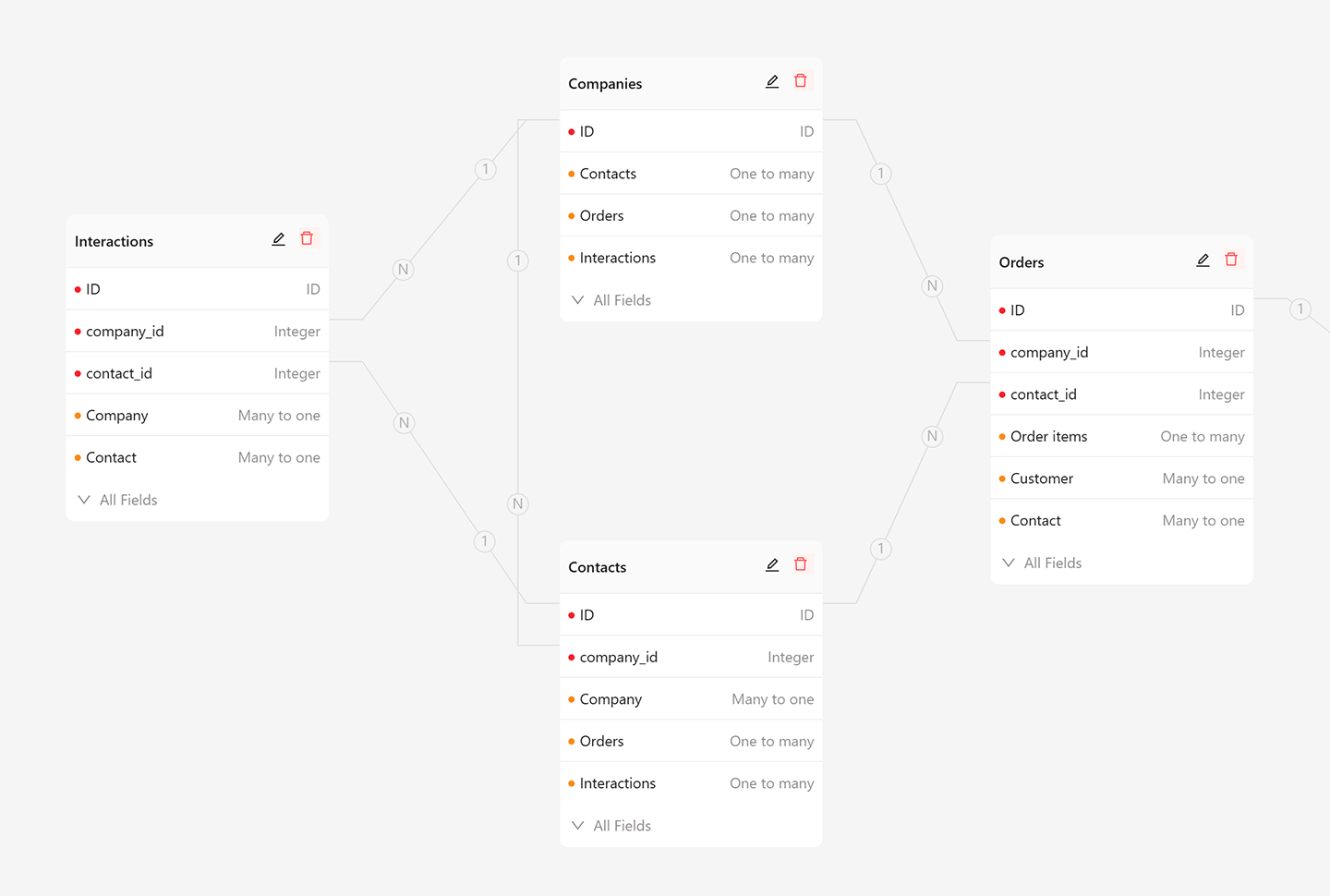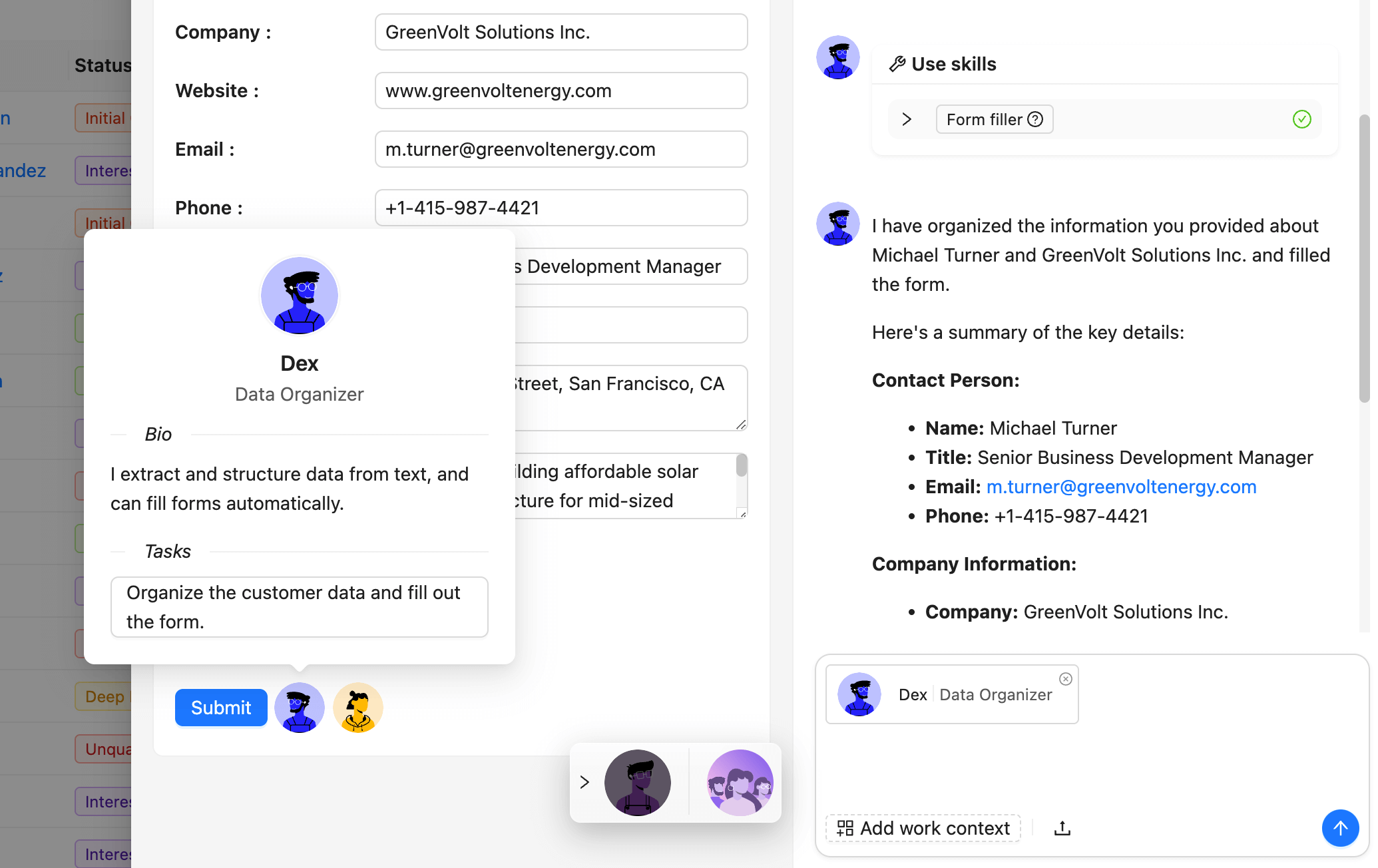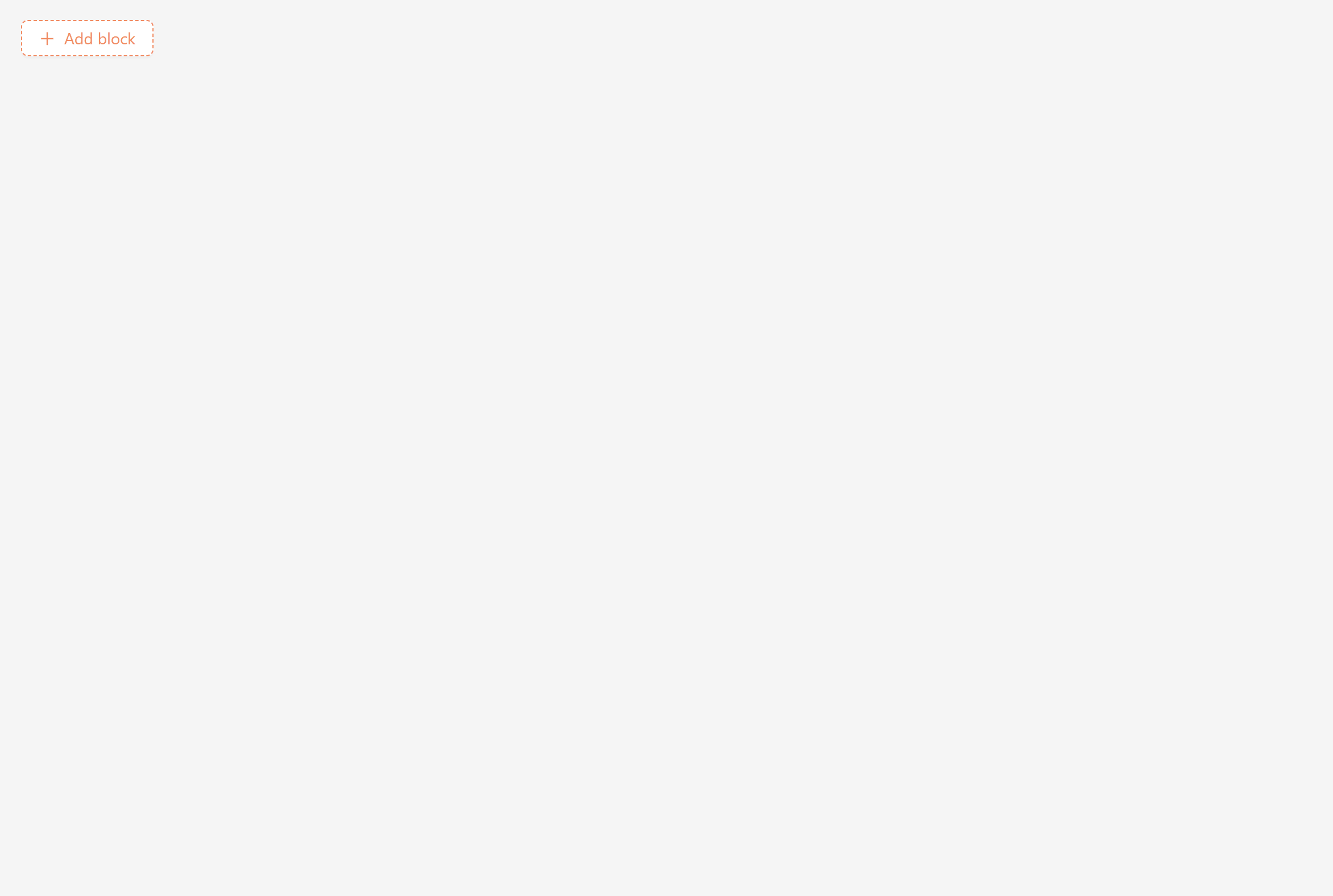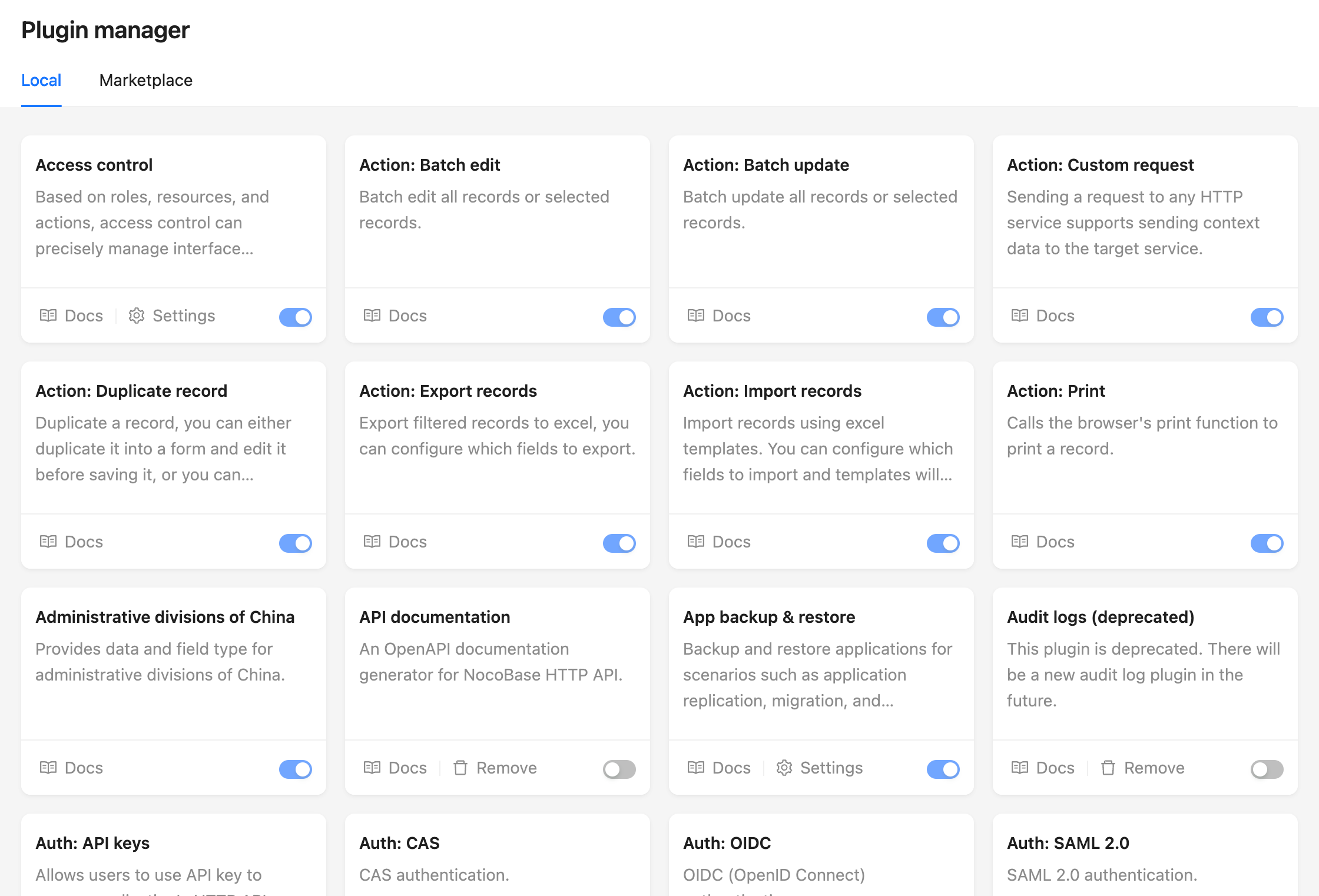nocobase-2-main-1080p-en-v2.mp4
NocoBase is the most extensible AI-powered no-code platform.
Total control. Infinite extensibility. AI collaboration.
Enable your team to adapt quickly and cut costs dramatically.
No years of development. No millions wasted.
Deploy NocoBase in minutes — and take control of everything.
Homepage:
https://www.nocobase.com/
Online Demo:
https://demo.nocobase.com/new
Documents:
https://docs.nocobase.com/
Forum:
https://forum.nocobase.com/
Use Cases:
https://www.nocobase.com/en/blog/tags/customer-stories
Our blog is regularly updated with release notes and provides a weekly summary.
Instead of being constrained by forms or tables, NocoBase adopts a data model–driven approach, separating data structure from user interface to unlock unlimited possibilities.
- UI and data structure are fully decoupled
- Multiple blocks and actions can be created for the same table or record in any quantity or form
- Supports the main database, external databases, and third-party APIs as data sources
Unlike standalone AI demos, NocoBase allows you to embed AI capabilities seamlessly into your interfaces, workflows, and data context, making AI truly useful in real business scenarios.
- Define AI employees for roles such as translator, analyst, researcher, or assistant
- Seamless AI–human collaboration in interfaces and workflows
- Ensure AI usage is secure, transparent, and customizable for your business needs
While enabling the development of complex business systems, NocoBase keeps the experience simple and intuitive.
- One-click switch between usage mode and configuration mode
- Pages serve as a canvas to arrange blocks and actions, similar to Notion
- Configuration mode is designed for ordinary users, not just programmers
Adding more no-code features will never cover every business case. NocoBase is built for extension through its plugin-based microkernel architecture.
- All functionalities are plugins, similar to WordPress
- Plugins are ready to use upon installation
- Pages, blocks, actions, APIs, and data sources can all be extended through custom plugins
NocoBase supports three installation methods:
-
Installing With Docker (👍Recommended)
Suitable for no-code scenarios, no code to write. When upgrading, just download the latest image and reboot.
-
Installing from create-nocobase-app CLI
The business code of the project is completely independent and supports low-code development.
-
Installing from Git source code
If you want to experience the latest unreleased version, or want to participate in the contribution, you need to make changes and debug on the source code, it is recommended to choose this installation method, which requires a high level of development skills, and if the code has been updated, you can git pull the latest code.