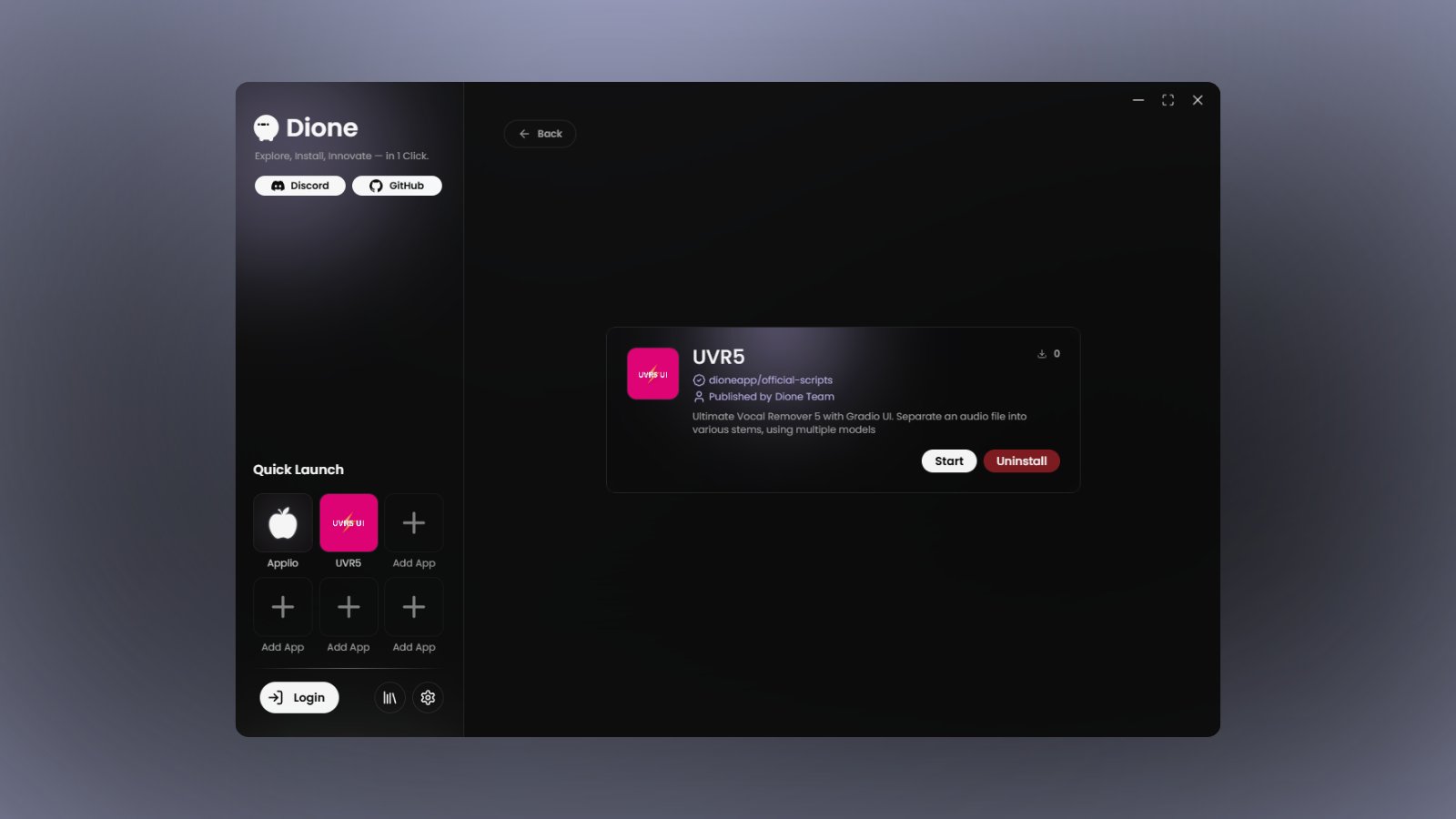Dione makes installing complex applications as simple as clicking a button — no terminal or technical knowledge needed. For developers, Dione offers a zero-friction way to distribute apps using just a JSON file. It has never been easier to install AI on your computer
Download the latest release for your platform from the releases page.
Want to create and distribute apps with Dione? Refer to the developer documentation for comprehensive instructions on writing Dione scripts and app packaging.
If you're interested in contributing or running Dione locally, follow these steps:
# Clone the repo
git clone https://github.com/dioneapp/dioneapp.git
cd dioneapp
# Install dependencies
npm install
# Start development server
npm run devSet platform as one of: win, mac, linux
npm run build:[platform]- For questions or feedback, join our Discord community.
- Security issues can be reported to support@getdione.app.