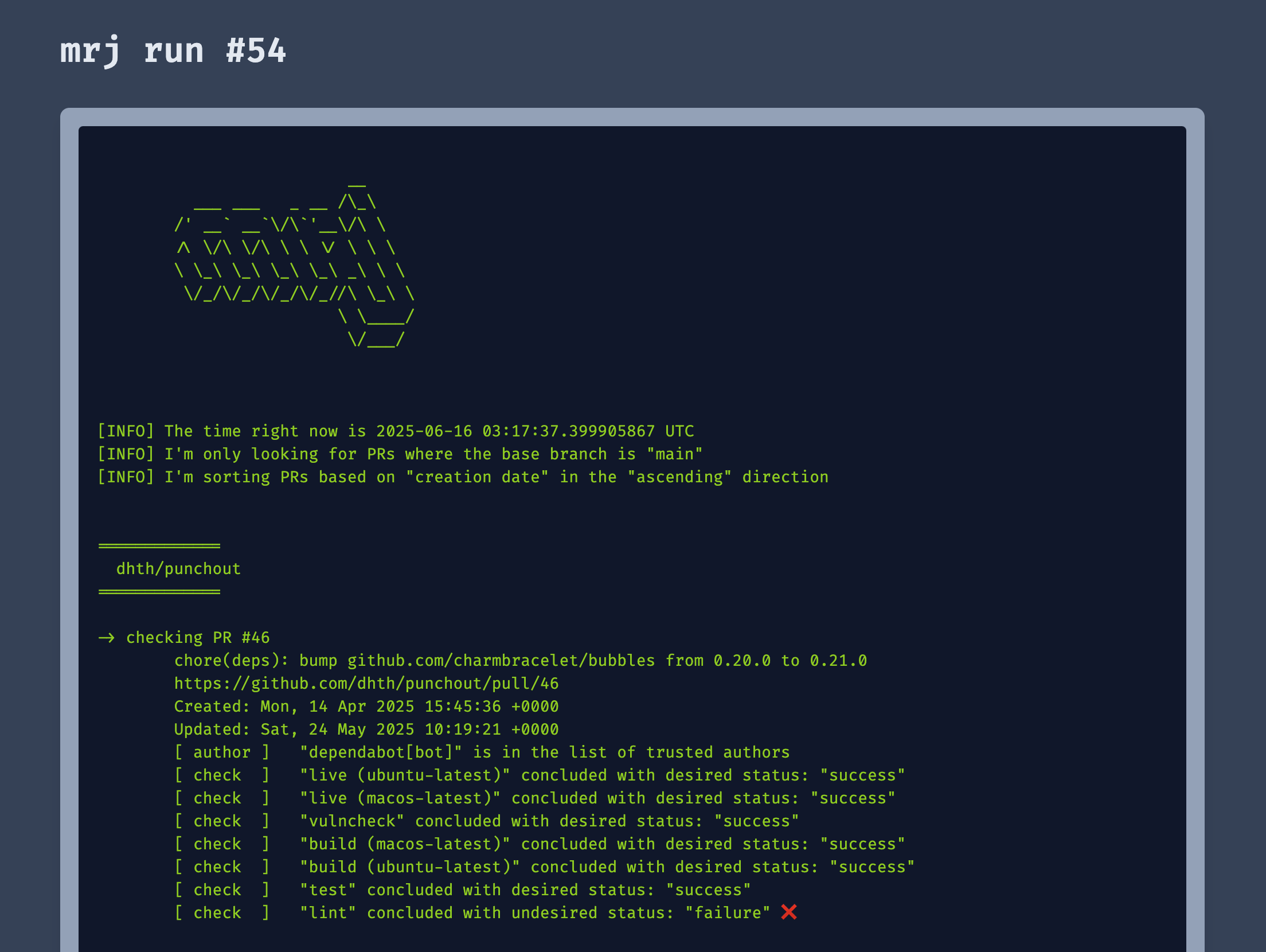mrj merges your open dependency upgrade PRs.
Want to see a demo before you read the rest of the documentation? View
mrjin action here.
Keeping up with dependency upgrade PRs can be overwhelming — they seem to appear
nonstop! I wanted a hassle-free tool that would automatically merge open PRs
based on a simple set of rules, one that I could also run locally. Having a
browsable archive of past runs was also a priority. After I couldn't find
anything that fit my needs, I wrote mrj.
mrj now takes care of merging dependency PRs for my projects. It runs on a
schedule on GitHub Actions here.
homebrew:
brew install dhth/tap/mrjcargo:
cargo install mrjOr get the binaries directly from a Github release. Read more about verifying the authenticity of released artifacts here.
$ mrj -h
mrj merges your open PRs
Usage: mrj [OPTIONS] <COMMAND>
Commands:
run Check for open PRs and merge them
config Interact with mrj's config
report Generate report from mrj runs
help Print this message or the help of the given subcommand(s)
Options:
--debug Output debug information without doing anything
-h, --help Print help
$ mrj run -h
Check for open PRs and merge them
Usage: mrj run [OPTIONS]
Options:
-c, --config <PATH>
Path to mrj's config file [default: mrj.toml]
-r, --repos <STRING,STRING>
Repos to run for (will override repos in config)
-o, --output
Whether to write output to a file
--debug
Output debug information without doing anything
--output-path <FILE>
Whether to write mrj's log of events to a file [default: output.txt]
-s, --summary
Whether to write merge summary to a file
--summary-path <FILE>
File to write summary to [default: summary.txt]
-n, --show-repos-with-no-prs
Whether to show information for repos with no PRs
-u, --show-prs-from-untrusted-authors
Whether to show information for PRs from untrusted authors
-e, --execute
Whether to actually merge PRs; mrj operates in "dry-run mode" by default
-h, --help
Print help
$ mrj report generate -h
Generate a report
Usage: mrj report generate [OPTIONS]
Options:
-p, --output-path <PATH> File containing the output of "mrj run" [default: output.txt]
-o, --open Whether to open report in the browser
-n, --num-runs <NUMBER> Maximum number of runs to keep in the report (allowed range: [1, 100]) [default: 10]
--debug Output debug information without doing anything
-h, --help Print help
mrj tries to get an authentication token for GitHub in the following order:
- Using the value of environment variable
MRJ_TOKEN - Get it from gh (if installed)
Make sure mrj can get a token from either one of these approaches, and that
the token has the following permissions for the relevant repos:
- Read access to checks, metadata, and pull requests
- Read and write access to code
mrj needs a config file to run. Here's a sample config.
# mrj.toml
# repos to run for
# (required)
repos = [
"owner/repo-1",
"owner/repo-2",
"owner/repo-3",
]
# mrj will only consider repos created by the authors in this list
# (required)
trusted_authors = ["dependabot[bot]"]
# by default mrj doesn't filter PRs by base branches
# (optional, default: empty)
base_branch = "main"
# by default mrj doesn't filter PRs by head refs
# read more on this here
# https://docs.github.com/en/rest/pulls/pulls?apiVersion=2022-11-28#list-pull-requests--parameters
# the value needs to be valid regex
# (optional, default: empty)
head_pattern = "(dependabot|update)"
# by default mrj only considers PRs which can be cleanly merged
# if this setting is ON, mrj will also consider PRs where merging is blocked
# (optional, default: false)
merge_if_blocked = true
# by default mrj only considers PRs where checks have either passed or are skipped
# if this setting is OFF, mrj will not merge PRs where one or more checks have been skipped
# (optional, default: true)
merge_if_checks_skipped = true
# how to merge the pull request
# can be one of: [squash, merge, rebase]
# make sure the choice is actually enabled in your settings
# (required)
merge_type = "squash"
# what to sort pull requests by
# can be one of: created, updated, popularity, long-running
# "popularity" will sort by the number of comments
# "long-running" will sort by date created and will limit the results to pull
# requests that have been open for more than a month and have had activity within
# the past month
#
# (optional; default: created)
sort_by = "created"
# the direction of the sort
# can be one of: [asc, desc]
# (optional; default: asc)
sort_direction = "asc"mrj lets you create an HTML report from its output. This report holds
information for the latest run as well as the last few runs of mrj (for
historical reference). You need an output to be able to generate a report, which
you can create by passing the --output/-o flag to mrj run.
mrj run --output
mrj report generate --openThis will generate a report that looks like this:
You can let mrj run on a schedule by itself, and have it merge open
PRs that satisy your requirements.
Create a GitHub app for yourself that has the following permissions:
- Read access to checks, metadata, and pull requests
- Read and write access to code
Install the app in the relevant repositories. Generate a private key for yourself.
Create a dedicated repository to use as the "runner" for mrj or choose an
existing one. Store the App ID and the private key as secrets in this
repository.
Tip
You can see the following workflows in action here.
Create a GitHub workflow as follows:
name: mrj
on:
schedule:
- cron: '0-59/30 21-23 * * *'
workflow_dispatch:
permissions:
contents: read
id-token: write
env:
MRJ_VERSION: v0.3.0
jobs:
run:
runs-on: ubuntu-latest
steps:
- name: Install mrj
uses: jaxxstorm/action-install-gh-release@v2.1.0
with:
repo: dhth/mrj
tag: ${{ env.MRJ_VERSION }}
- uses: actions/checkout@v4
- name: Generate GH token
id: generate-token
uses: actions/create-github-app-token@v1
with:
app-id: ${{ secrets.MRJ_APP_ID }}
private-key: ${{ secrets.MRJ_APP_PRIVATE_KEY }}
owner: <your-username>
- name: Run mrj
env:
MRJ_TOKEN: ${{ steps.generate-token.outputs.token }}
CLICOLOR_FORCE: 1
COLORTERM: "truecolor"
run: |
mrj run -eIf you also want to generate reports that can be deployed on GitHub Pages, use the following workflow. Make sure deployment to Github Pages via GitHub Actions is enabled for your repository.
name: mrj
on:
schedule:
- cron: '0 21,22 * * *'
workflow_dispatch:
permissions:
contents: write
pages: write
id-token: write
env:
MRJ_VERSION: v0.3.0
jobs:
run:
runs-on: ubuntu-latest
steps:
- name: Install mrj
uses: jaxxstorm/action-install-gh-release@v2.1.0
with:
repo: dhth/mrj
tag: ${{ env.MRJ_VERSION }}
- uses: actions/checkout@v4
- name: Generate GH token
id: generate-token
uses: actions/create-github-app-token@v1
with:
app-id: ${{ secrets.MRJ_APP_ID }}
private-key: ${{ secrets.MRJ_APP_PRIVATE_KEY }}
owner: dhth
- name: Run mrj
env:
MRJ_TOKEN: ${{ steps.generate-token.outputs.token }}
CLICOLOR_FORCE: 1
COLORTERM: "truecolor"
run: |
mrj run -eos
- name: Generate report
run: |
mrj report generate
- name: Get run number
id: run-number
run: echo "number=$(cat ./.mrj/last-run.txt)" >> "$GITHUB_OUTPUT"
- name: Setup Pages
uses: actions/configure-pages@v5
- name: Upload artifact
uses: actions/upload-pages-artifact@v3
with:
path: "dist"
- name: Deploy to GitHub Pages
id: deployment
uses: actions/deploy-pages@v4
- name: Commit and push results
run: |
git config user.name "github-actions[bot]"
# https://github.com/actions/checkout?tab=readme-ov-file#push-a-commit-using-the-built-in-token
git config user.email "41898282+github-actions[bot]@users.noreply.github.com"
git add .
git commit -m "add run-${{ steps.run-number.outputs.number }}"
git pushThis will merge PRs and deploy a report to GitHub Pages. It will also push a commit to the repo containing the newly generated output.
In case you get the mrj binary directly from a release, you may want
to verify its authenticity. Checksums are applied to all released artifacts, and
the resulting checksum file is attested using Github Attestations.
Steps to verify (replace A.B.C in the commands below with the version you
want):
-
Download the sha256 checksum file for your platform from the release:
curl -sSLO https://github.com/dhth/mrj/releases/download/vA.B.C/mrj-x86_64-unknown-linux-gnu.tar.xz.sha256
-
Verify the integrity of the checksum file using gh.
gh attestation verify mrj-x86_64-unknown-linux-gnu.tar.xz.sha256 --repo dhth/mrj
-
Download the compressed archive you want, and validate its checksum:
curl -sSLO https://github.com/dhth/mrj/releases/download/vA.B.C/mrj-x86_64-unknown-linux-gnu.tar.xz sha256sum --ignore-missing -c mrj-x86_64-unknown-linux-gnu.tar.xz.sha256
-
If checksum validation goes through, uncompress the archive:
tar -xzf mrj-x86_64-unknown-linux-gnu.tar.xz cd mrj-x86_64-unknown-linux-gnu ./mrj -h # profit!