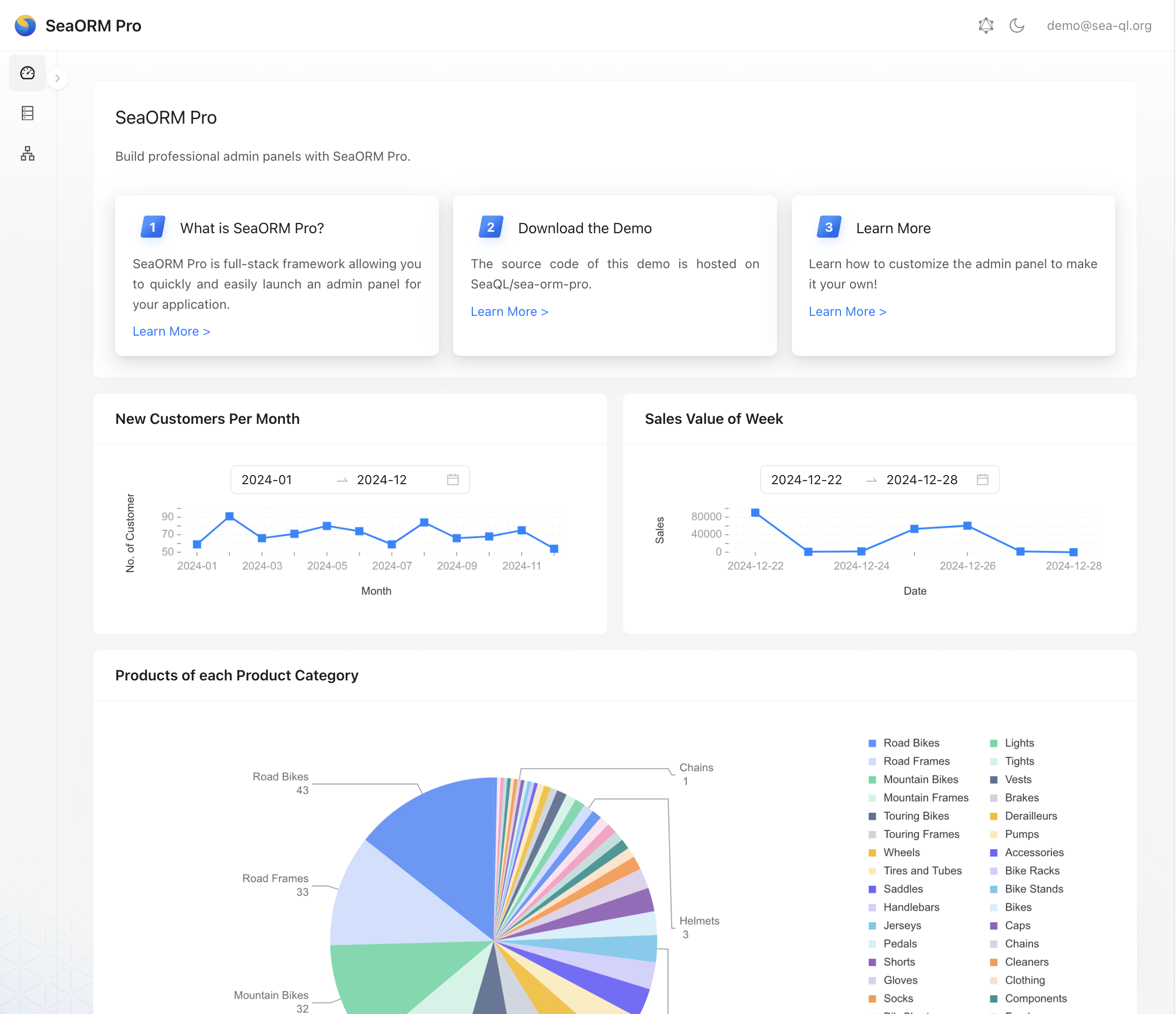- Modify
.envwith your database credentials, here it uses SQLite as the default database
# DATABASE_URL="mssql://sa:YourStrong()Passw0rd@localhost/AdventureWorksLT2016"
# DATABASE_URL="mysql://root:root@localhost/AdventureWorksLT2016"
# DATABASE_URL="postgres://root:root@localhost/adventureworkslt2016"
DATABASE_URL="sqlite://db.sqlite?mode=rwc"- If you want to target other databases, please enable the database backend in
Cargo.tomlaccordingly:
[features]
default = ["sqlx-sqlite"] # <- change this
sqlx-mysql = ["sea-orm/sqlx-mysql"]
sqlx-postgres = ["sea-orm/sqlx-postgres"]
sqlx-sqlite = ["sea-orm/sqlx-sqlite"]- Setup database schema and seed the database
cargo run task seed_data
Finished `dev` profile [unoptimized + debuginfo] target(s) in 0.71s
Running `target/debug/sea-orm-pro-backend-cli task seed_data`
Reading: "Customer.csv"
Seeding Completed: "Customer.csv"
Reading: "Address.csv"
Seeding Completed: "Address.csv"
Reading: "CustomerAddress.csv"
Seeding Completed: "CustomerAddress.csv"
Reading: "SalesOrderHeader.csv"
Seeding Completed: "SalesOrderHeader.csv"
Reading: "ProductCategory.csv"
Seeding Completed: "ProductCategory.csv"
Reading: "ProductModel.csv"
Seeding Completed: "ProductModel.csv"
Reading: "Product.csv"
Seeding Completed: "Product.csv"
Reading: "SalesOrderDetail.csv"
Seeding Completed: "SalesOrderDetail.csv"
Reading: "ProductDescription.csv"
Seeding Completed: "ProductDescription.csv"
Reading: "ProductModelProductDescription.csv"
Seeding Completed: "ProductModelProductDescription.csv"
All Tables Completed Seeding!- Download the artifact of admin panel frontend
sh build_tools/download_frontend.sh- Start the Loco.rs server
cargo run start
Finished `dev` profile [unoptimized + debuginfo] target(s) in 0.77s
Running `target/debug/sea-orm-pro-backend-cli start`
▄ ▀
▀ ▄
▄ ▀ ▄ ▄ ▄▀
▄ ▀▄▄
▄ ▀ ▀ ▀▄▀█▄
▀█▄
▄▄▄▄▄▄▄ ▄▄▄▄▄▄▄▄▄ ▄▄▄▄▄▄▄▄▄▄▄ ▄▄▄▄▄▄▄▄▄ ▀▀█
██████ █████ ███ █████ ███ █████ ███ ▀█
██████ █████ ███ █████ ▀▀▀ █████ ███ ▄█▄
██████ █████ ███ █████ █████ ███ ████▄
██████ █████ ███ █████ ▄▄▄ █████ ███ █████
██████ █████ ███ ████ ███ █████ ███ ████▀
▀▀▀██▄ ▀▀▀▀▀▀▀▀▀▀ ▀▀▀▀▀▀▀▀▀▀ ▀▀▀▀▀▀▀▀▀▀ ██▀
▀▀▀▀▀▀▀▀▀▀▀▀▀▀▀▀▀▀▀▀▀▀▀▀▀▀▀▀▀▀▀▀▀▀▀▀▀▀▀
https://loco.rs
environment: development
database: logging, automigrate
logger: debug
compilation: debug
modes: server
listening on [::]:8086- Visit http://localhost:8086/admin and login with the credential
Email: demo@sea-ql.org
Password: demo@sea-ql.org
Licensed under MIT license (LICENSE or http://opensource.org/licenses/MIT)