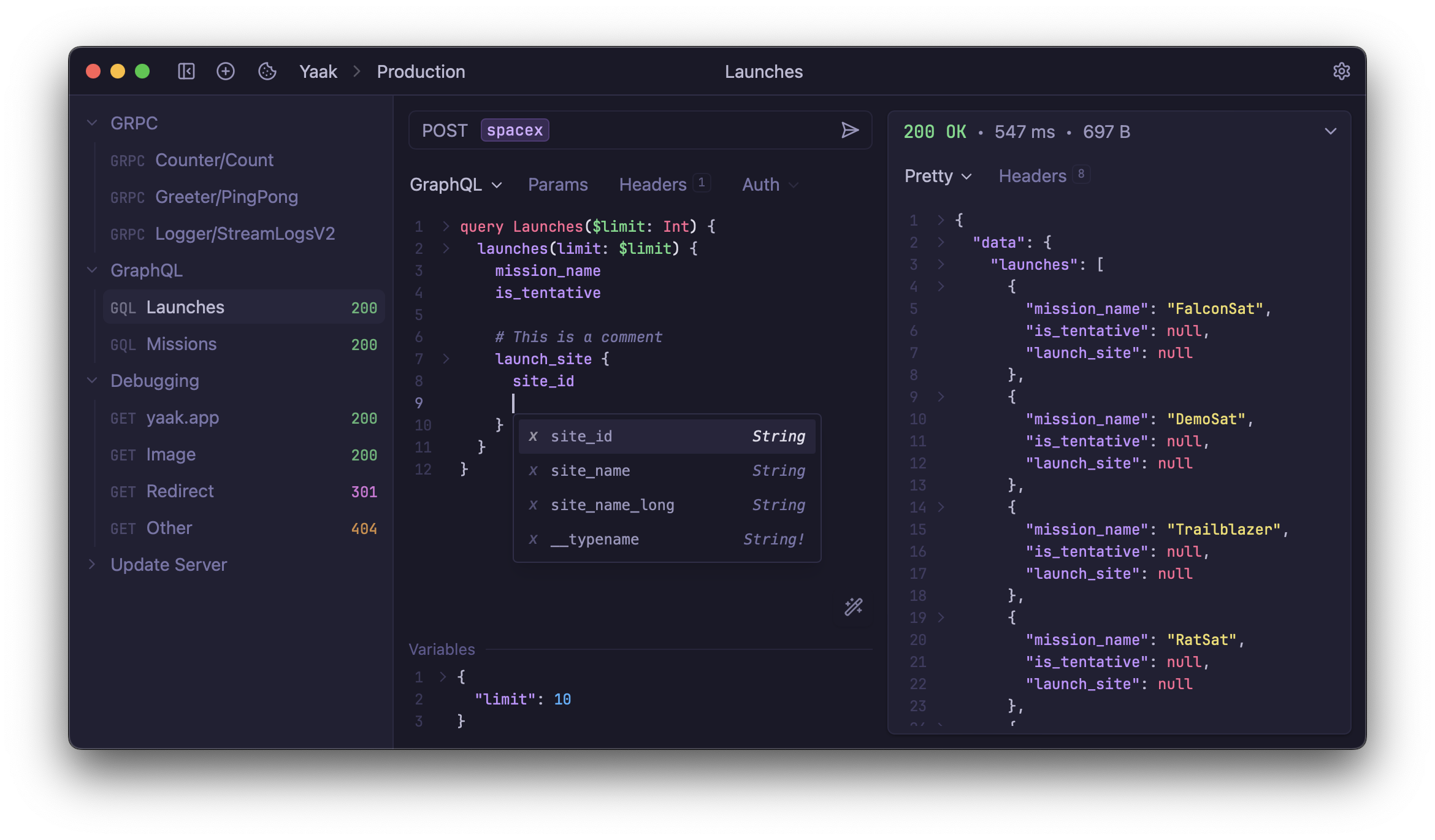A fast, privacy-first API client for REST, GraphQL, SSE, WebSocket, and gRPC – built with Tauri, Rust, and React.
Development is funded by community-purchased licenses. You can also become a sponsor to have your logo appear below. 💖
Yaak is an offline-first API client designed to stay out of your way while giving you everything you need when you need it. Built with Tauri, Rust, and React, it’s fast, lightweight, and private. No telemetry, no VC funding, and no cloud lock-in.
- Import collections from Postman, Insomnia, OpenAPI, Swagger, or Curl.
- Send requests via REST, GraphQL, gRPC, WebSocket, or Server-Sent Events.
- Filter and inspect responses with JSONPath or XPath.
- Use OAuth 2.0, JWT, Basic Auth, or custom plugins for authentication.
- Secure sensitive values with encrypted secrets.
- Store secrets in your OS keychain.
- Group requests into workspaces and nested folders.
- Use environment variables to switch between dev, staging, and prod.
- Mirror workspaces to your filesystem for versioning in Git or syncing with Dropbox.
- Insert dynamic values like UUIDs or timestamps with template tags.
- Pick from built-in themes or build your own.
- Create plugins to extend authentication, template tags, or the UI.
Yaak is open source but only accepting contributions for bug fixes. To get started,
visit DEVELOPMENT.md for tips on setting up your environment.