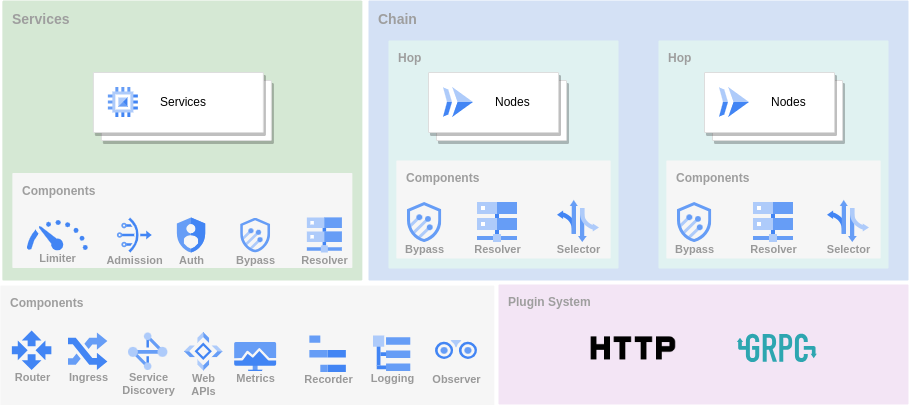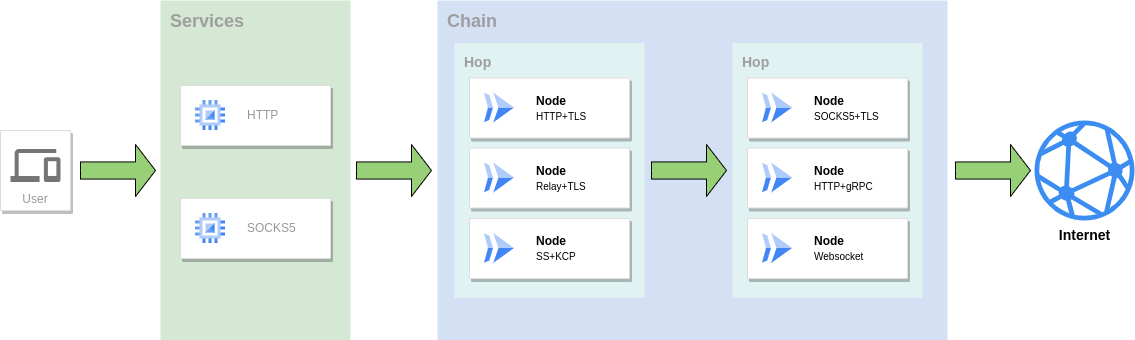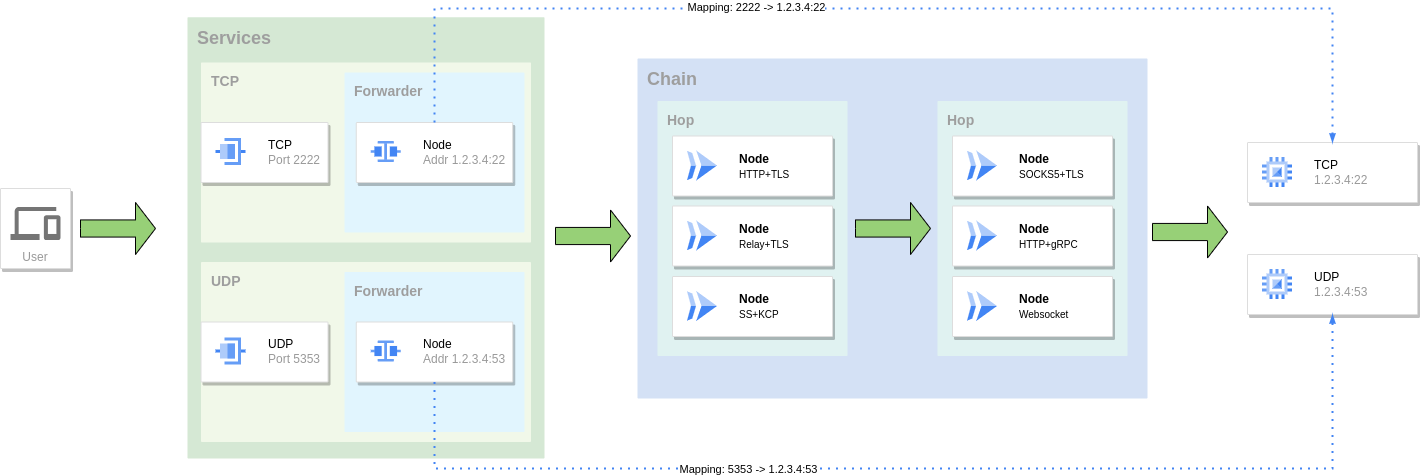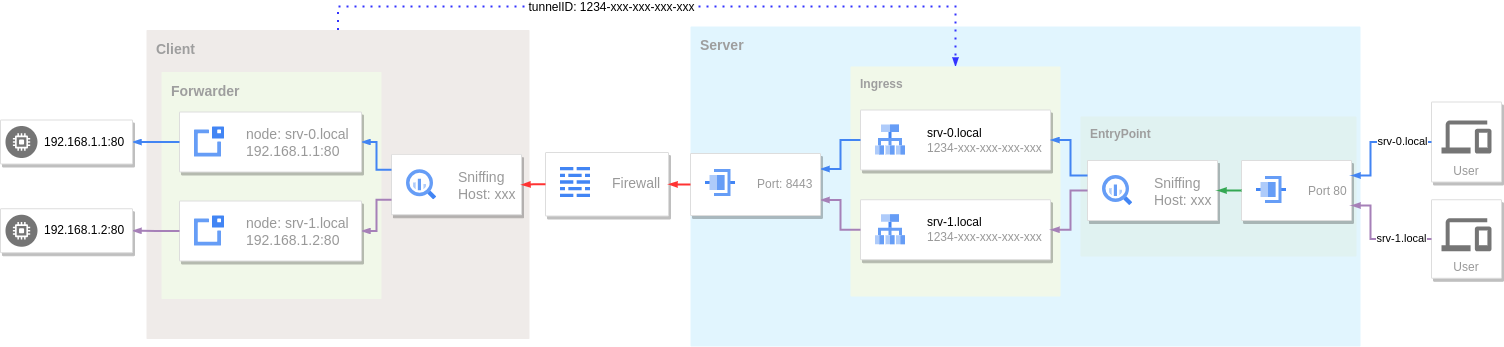- 添加hy2协议(客户端和服务端无协商速率方案,固定发包速率或使用BBR)
服务端
./gost -L relay+hy2://:11111?tx=100mbps
# 100mbps为服务端向客户端发送的最大速率客户端
./gost -L socks5://:1080 -F relay+hy2://www.example.com:11111?tx=30mbps
# 30mbps为客户端向服务端发送的最大速率可以使用obfs混淆流量特征
# 服务端
./gost -L "relay+hy2://:11111?tx=100mbps&obfs=123123123"
# 客户端
./gost -L socks5://:1080 -F "relay+hy2://www.example.com:11111?tx=30mbps&obfs=123123123"
# obfs参数长度最短为4,服务端和客户端必须使用相同的值才能正常连接- 多端口监听
- 多级转发链
- 多协议支持
- TCP/UDP端口转发
- 反向代理和隧道
- TCP/UDP透明代理
- DNS解析和代理
- TUN/TAP设备
- 负载均衡
- 路由控制
- 准入控制
- 限速限流
- 插件系统
- Prometheus监控指标
- 动态配置
- Web API
- GUI/WebUI
GOST作为隧道有三种主要使用方式。
作为代理服务访问网络,可以组合使用多种协议组成转发链进行转发。
将一个服务的端口映射到另外一个服务的端口,同样可以组合使用多种协议组成转发链进行转发。
利用隧道和内网穿透将内网服务暴露到公网访问。
https://github.com/go-gost/gost/releases
# 安装最新版本 [https://github.com/go-gost/gost/releases](https://github.com/go-gost/gost/releases)
bash <(curl -fsSL https://github.com/go-gost/gost/raw/master/install.sh) --install# 选择要安装的版本
bash <(curl -fsSL https://github.com/go-gost/gost/raw/master/install.sh)git clone https://github.com/go-gost/gost.git
cd gost/cmd/gost
go build
docker run --rm gogost/gost -V
Wiki站点:https://gost.run
YouTube: https://www.youtube.com/@gost-tunnel
Telegram:https://t.me/gogost
Google讨论组:https://groups.google.com/d/forum/go-gost
旧版入口:v2.gost.run